webinars
articles
Connect the dots

COLLECTIONS
Atlassian Focus brings clarity to enterprise strategy by connecting work, goals, and budgets so leaders can make informed decisions. Discover how Atlassian's newest Enterprise Strategy & Planning tool can connect strategy to execution at your organization.
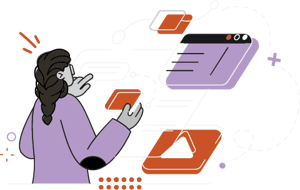
No resources matched your search terms, please try a broader search.