In this three-part series, we’ll take you through what it takes to connect Jira Software with Jira Align. Click to read Part 2 and Part 3. We see many organizations struggle with implementing Jira Software, and consequentially Jira Align, so we thought it was a good time to take a step back and reexamine the key concepts within the platforms. Whether you’ve used Jira Software for 10 years or six months, we hope you find value in these articles.
It’s no secret that Jira Software is the project management platform of choice for teams all over the world. With over 250,000 customers worldwide, Atlassian has proven time and again that it can support teams of all shapes and sizes. With increased investment in their Cloud platforms and strategic partnerships, Atlassian excels at providing approachable technology to address complex organizational challenges.
Jira Software is purpose-built for agile teams. Every part of managing Scrum and Kanban in Jira Software is simple, intuitive, and effective. Or rather, it should be. Instead, customers often struggle with Jira Software because it’s hard, messy, complicated, burdensome, taxing, painful, and everything in between.
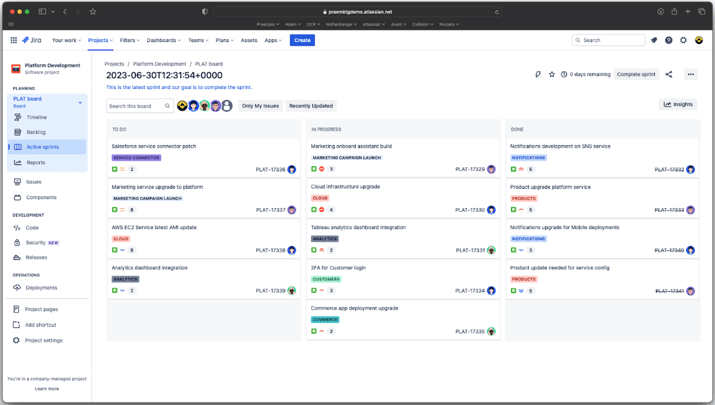
Example of Jira Software board with swim lanes and columns for in-progress tasks
So, how does this happen? This beautiful, simple, elegant product is so bent it might as well be broken when you try to use it. And it's because of the flexibility inherent in agnosticism: if we support all frameworks and governance, we also support no frameworks and no governance. It’s indeed a paradox, but there are solutions to making Jira Software work for you.
In this article, we explore how to strike the perfect balance between flexibility and structure with Jira Software by getting back to the basics with Atlassian’s project management platform. From understanding Jira Software hierarchies to sprint planning, we break down how to leverage Jira Software to generate quality enterprise intelligence–and eventually how to connect that data to ensure a successful Jira Align implementation.
Jira Software Hierarchy Basics
Hierarchically from top to bottom, Jira Software is structured as Epic, Story, and Sub-task. If you want to estimate the size of the Epic, you must connect the Stories to the Epic. If you want to aggregate the progress of the Epic, you must connect the Stories to the Epic. Simple and elegant: make the connection from the Stories to the Epic and the data will flow.
When used to support Agile methodologies, an Epic, by definition in Jira Software, is a feature: precise, measurable, and focused on providing maximum value to the customer. It is where the Product Owner tells the Team the What and the Why. Your Epic fields and screens must support this. Your Epic Workflow must also support your What and Why.
A Story, by definition in Jira Software, is a potentially shippable increment: small, independently testable, and written in active voice. It is where the Team explains to the Product Owner How they will accomplish the What and Why. Your Story fields and screens must support this. Your Story Workflow must also support this.
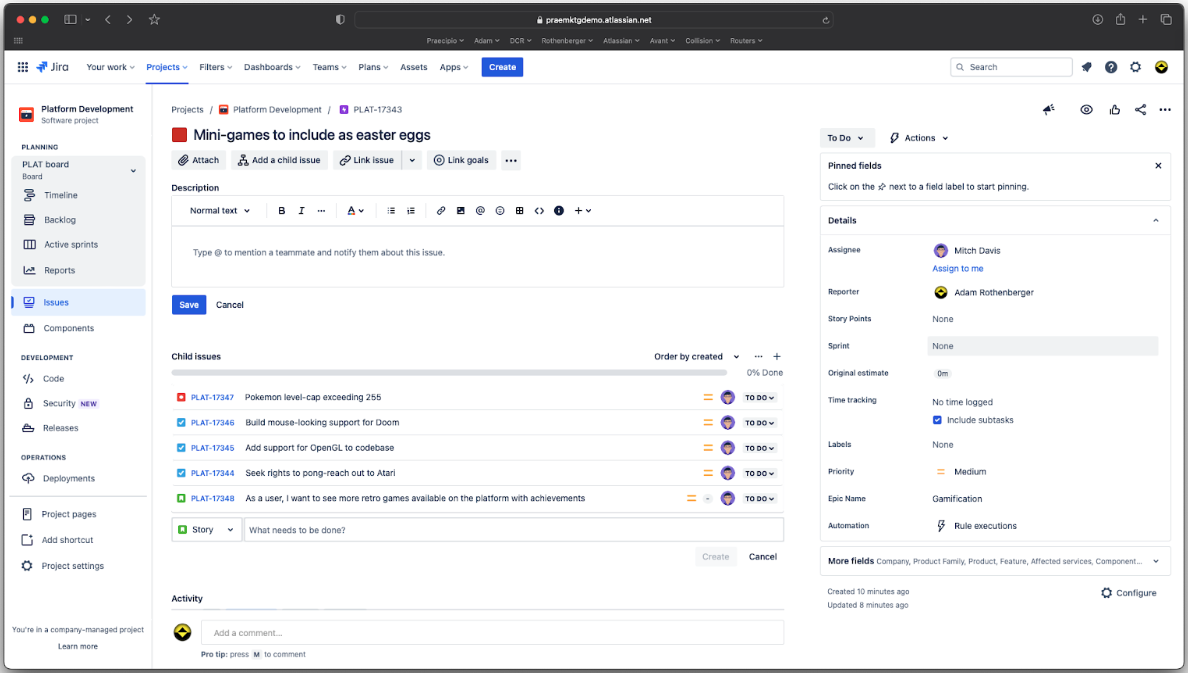
Example of an Epic in Jira Software
Sub-tasks, by definition in Jira Software, are intended to be reminders, sticky notes, or maybe even questions for the Product Owner. They are not intended (nor have they ever been) to be a work breakdown structure. When working with a Sub-task, it’s best to keep it simple.
Prioritizing Your Jira Backlog
In Jira Software, the item at the top of the backlog is the first priority. Whether you are looking at the Epics Panel, the Sprint, or the Product Backlog (aka Backlog in the Jira Software Scrum Board), the object at the top is the first priority.
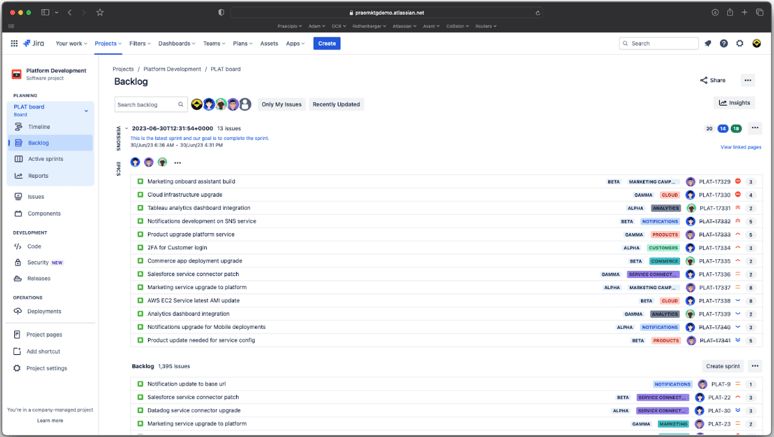
Example of a Product Backlog in Jira Software
Backlog Refinement and Sprint Planning must leverage this concept in the Boards. Drag and drop the Epics to ensure the team is working on the right features per the Product Owner. Drag and drop the Stories to rank them according to what the team can accomplish against the prioritized features.
The Stories at the top of the Backlog in the Jira Software Board are then ready to be further refined and estimated. Story points must be added to the Stories. Stories must be connected to their respective Epics. This is the clear, data-driven management of the Backlog Refinement process in Jira Software. If these elements are missing, everything downstream will be broken. Make sure your Backlog is in order, Stories are estimated, and Stories are connected to the Epics.
Sprint Planning and Sprints
In Jira Software, the Active Sprint is always at the top of the Board. If there are no Active Sprints, then the Planned Sprint is at the top of the Board. Any other Planned Sprints will be listed in order until you reach the top of the Backlog.
Related Article: What is a Sprint
Before a Sprint is started, the Sprint Backlog is created by either dragging Stories into the Sprint or dragging the Sprint handle down to capture the top of the Backlog. Since your Stories are already refined, estimated, and prioritized, creating the Sprint with Jira Software is simple. The number and size of the Stories in the Sprint must be agreed upon by the team using their historic Velocity.
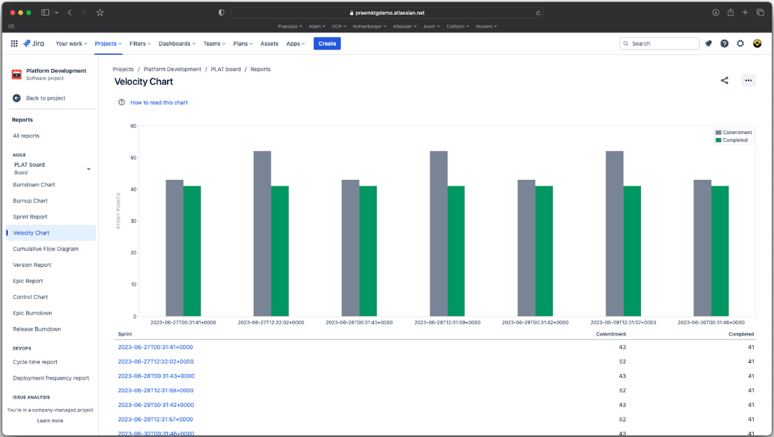
Example of Historic Velocity chart in Jira Software
Historic Velocity is the Team’s measurement of Committed versus Completed Stories and Points for up to 7 previous Sprints. We aim for predictability. If, when creating the Sprint, you have 50 points planned, but the Team has only been able to deliver 30, remove 20 points from the Sprint by dragging Stories back to the Backlog. Because the Backlog was refined and prioritized per the Product Owner’s input, simply remove the bottom Stories from the Sprint. If the Product Owner insists all 50 points must be delivered, go back and re-refine and prioritize the Backlog.
Next Steps for Connecting Jira Software with Jira Align
For enterprise organizations wanting to implement Agile-at-Scale with Jira Align, the first step is creating a solid foundation in Jira Software. Without this foundation, your teams will not have the quality data they need to make well-informed decisions that connect strategy to work execution.
| Product Update: Jira Align is an app that forms part of the Atlassian Strategy Collection, which also includes Focus and Talent. When these tools work together, enterprises have the visibility and agility to close the gaps between planning, execution, and business outcomes. |
At Praecipio, we’ve built our business on helping clients navigate the transition to delivering value at scale. Whether it’s complex team requirements, reporting capabilities, redefining taxonomy, or enabling your Atlassian administrators and users, Praecipio can help design and execute strategies for reducing technical debt within your Atlassian ecosystem.
Contact us today to see how we can help you set up your Jira Software footprint to advance your Agile ways of working with Jira Align.

