It’s 2020, and the reality for a lot of folks has seemingly changed overnight. Working from home, remote meetings, a whole slew of new tools to learn and master. It’s a strange new world, and not just for our professional lives but our personal lives as well. So how do we make the change? How can we adapt to this new frontier?
I’ve been playing games with friends on the internet for several years now, way before social distancing practices became the norm. Even though we live hundreds of miles apart, I can still lead a group of close friends through the dark, dangerous lairs and pitting them against frightening creatures, all for glory and the pursuit of the almighty gold coin. There are a plethora of tools available that allow people to play tabletop games without the table, such as Roll 20, D&D Beyond, Discord, Skype, among several others. But there is a distinct lack of tools available for the person running the game, the game master, the dungeon master, the decider of fates, and facilitator of adventure to keep it all organized.
When running a game there is A LOT to keep track of: monsters, treasure, characters, towns, plot points. If you’re using an old school pen and paper, you’re going to need a mighty large binder. Naturally, the desire to digitize this content has led to some creative methodologies. The one that has stuck with me is using a site that falls right within my wheelhouse: Trello.
At its core, Trello is a tool that helps you manage lists for collaboration. You create a list and then populate it with cards. The title of the card shows up in the list, clicking on the card lets you see an expanded view with more detail. You can also add custom labels to create color codes.
I first came across this idea from a post on Reddit called "DMing with Trello". This method gives you easy access to a board for the DM (as in Dungeon Master!) screen to have frequently referenced rules and definitions handy, a way for tracking combat, and board for managing campaign-specific content.
Campaign Content
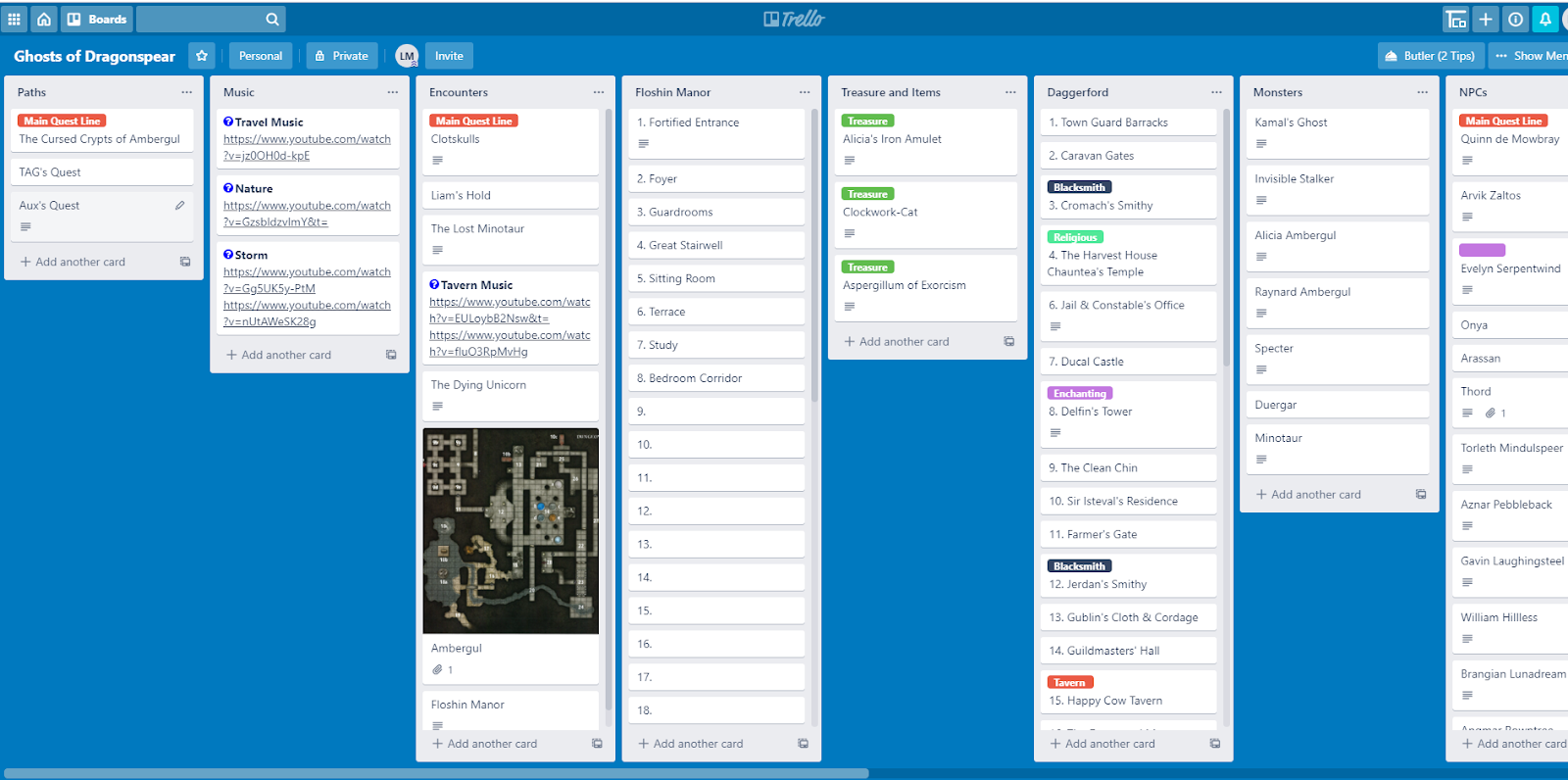
While I'll breakdown how I manage my campaigns, how you organize your lists can vary. I started with making a list for the town Daggerford, where the players interact with each other. Each special location within the town has is its own Trello card. These locations, like a blacksmith, inn, or tavern can be listed for easy reference and the numbers in my list correspond to locations indicated on a map. The use of the built-in labels lets you categorize cards within a list, and the sorting view lets you filter the list with a specific category. So, if I’m looking for just blacksmiths, for example, I can filter the list for just that category.
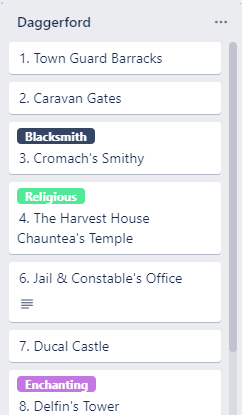
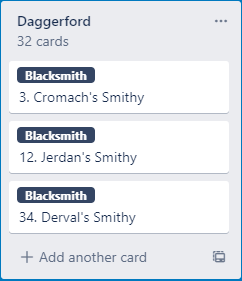
Clicking on one of the cards brings up a larger, more detailed view where you can keep your notes.
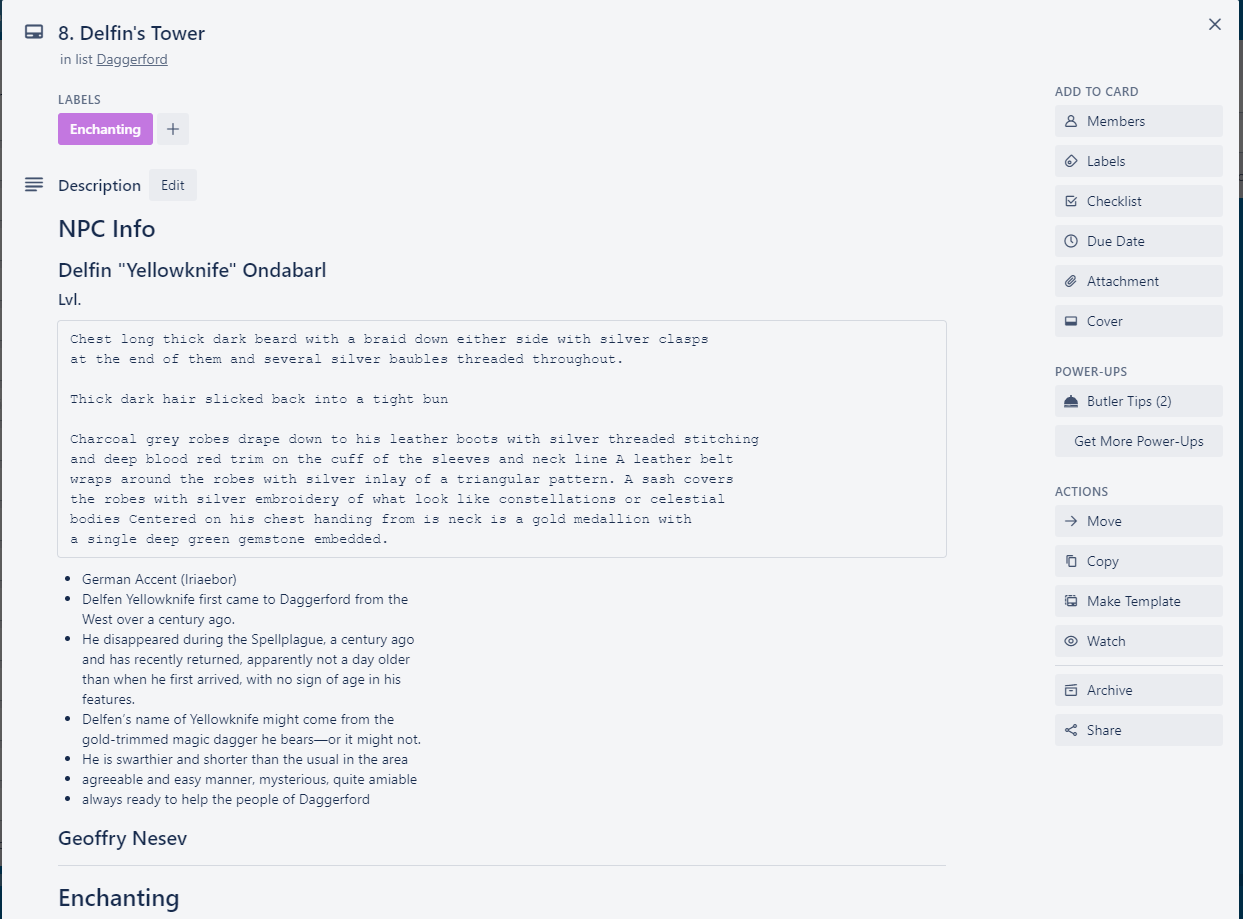
Cards can also be formatted using markup to let you get as fancy as you want. You can also extend functionality if you’re using Google Chrome by installing a browser extension: Trello Card Optimizer.
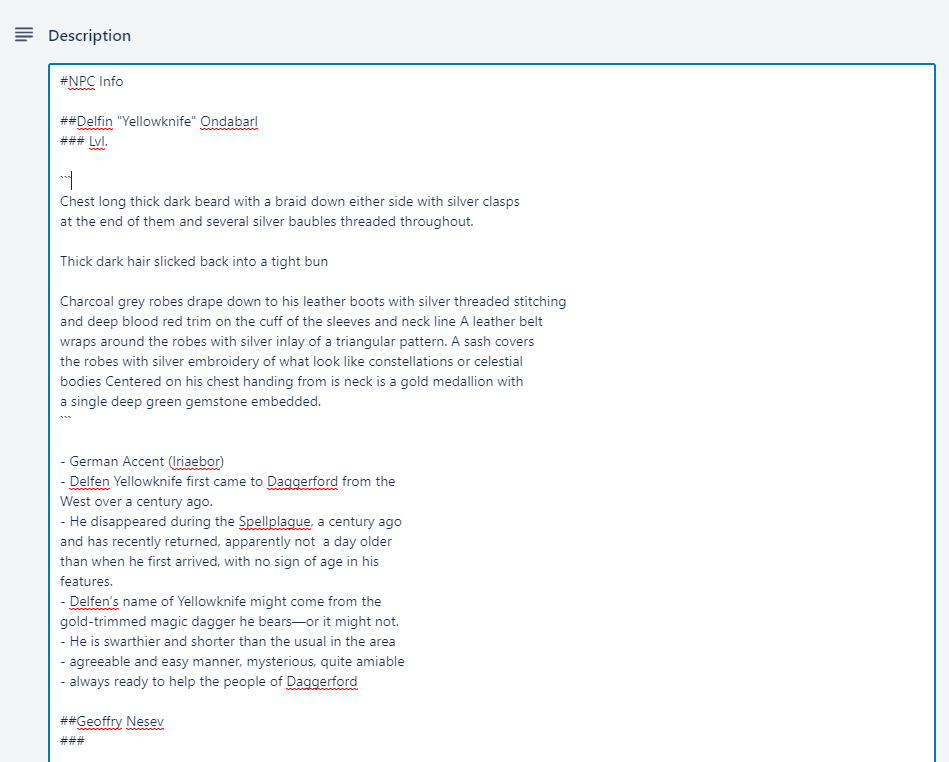
Combat Tracker
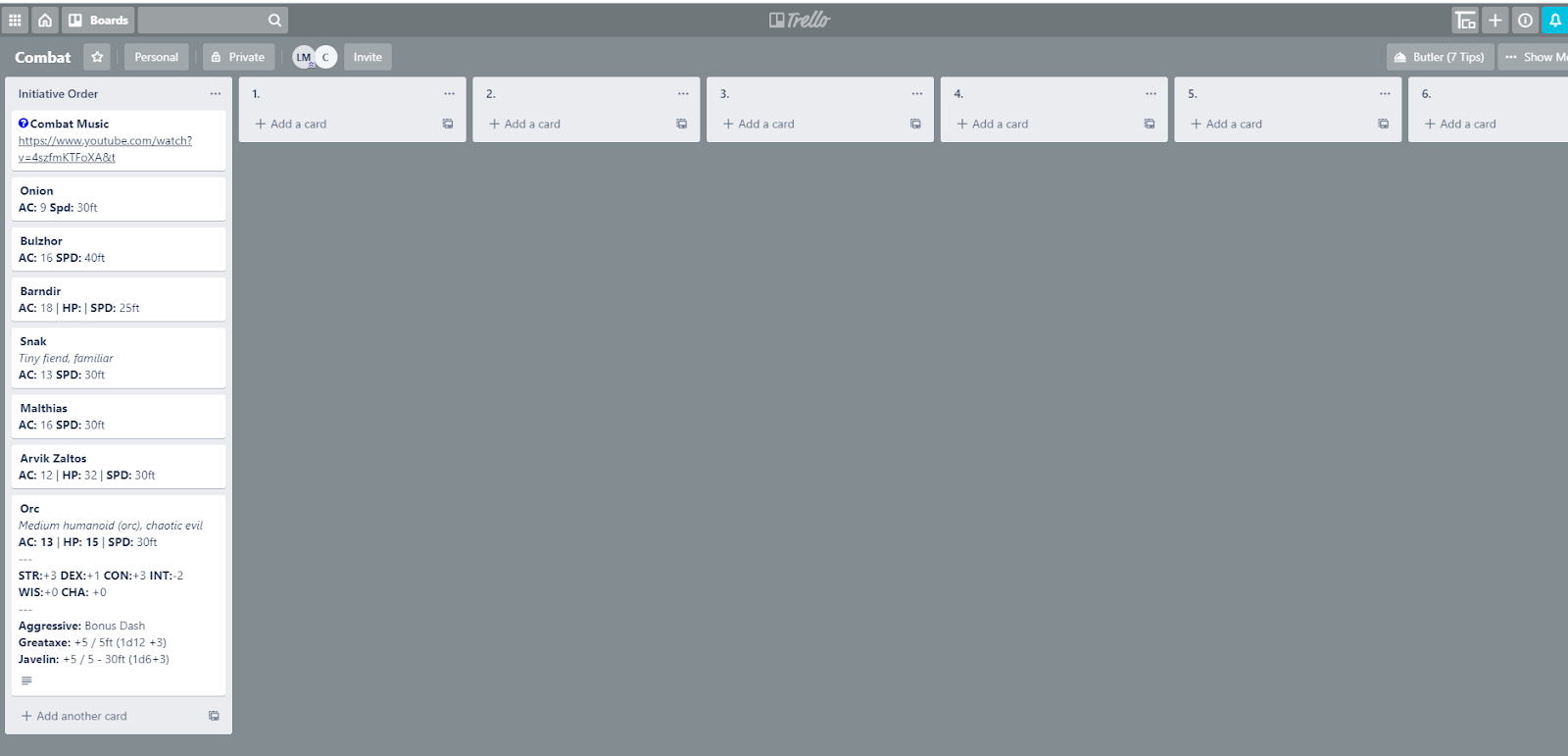
The combat tracker is a series of lists. The first list is where I set the turn order (top to bottom). Each subsequent list is a round of combat, numbered accordingly, and the players and monsters are all cards. You can arrange them all in turn order and then advance them to the next round when it’s their turn by clicking on them and dragging them to the next list.
Keeping track of combat can be particularly tricky in an online situation. Using Trello gives you an easy, straightforward way to do it. In this setting, I use the labels for various statuses and ailments. Poisoned by a snake? Petrified by a basilisk? There’s a label for that! Lastly, I keep a card or two at the top of the initiative list for easy access to the music links I use.
DM Screen
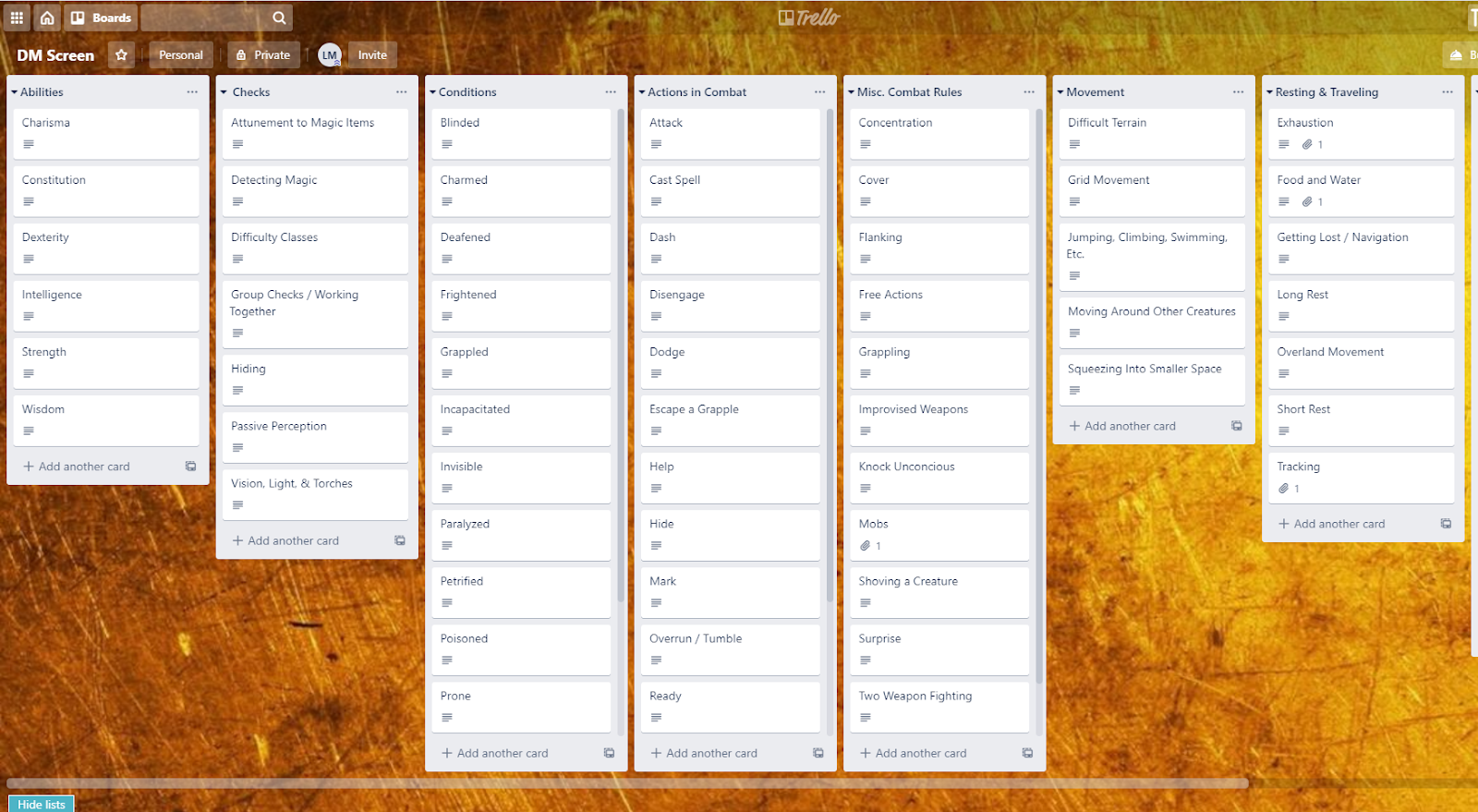
Last, but not least, is the DM screen. Set up in a similar manner to the campaign content, this board offers you the ability to quickly reference game rules that you frequently have to look up. How does grapple work again? What happens when a character is blinded? All these questions and more can be answered here, and you don’t have to worry about accidentally bending or tearing your rule book between sessions.
The DM screen is available as a public board that you can copy to your own account, allowing you to customize it to suit your game. I highly recommend using the Trello Card Optimizer with Chrome because it adds a lot of visual organization to your cards and board.
Now get out there (and by "out there", I mean exploring the world of Trello from your home), and take a shot at organizing your game. As a final note, when the time comes to reunite with your players for an in-person session, you can travel light with just a laptop and have all your hard work available at your fingertips.
For more information on Trello and the Atlassian suite of products, reach out to your favorite Dungeon Master...er...Platinum Solutions Partner. Happy gaming!

