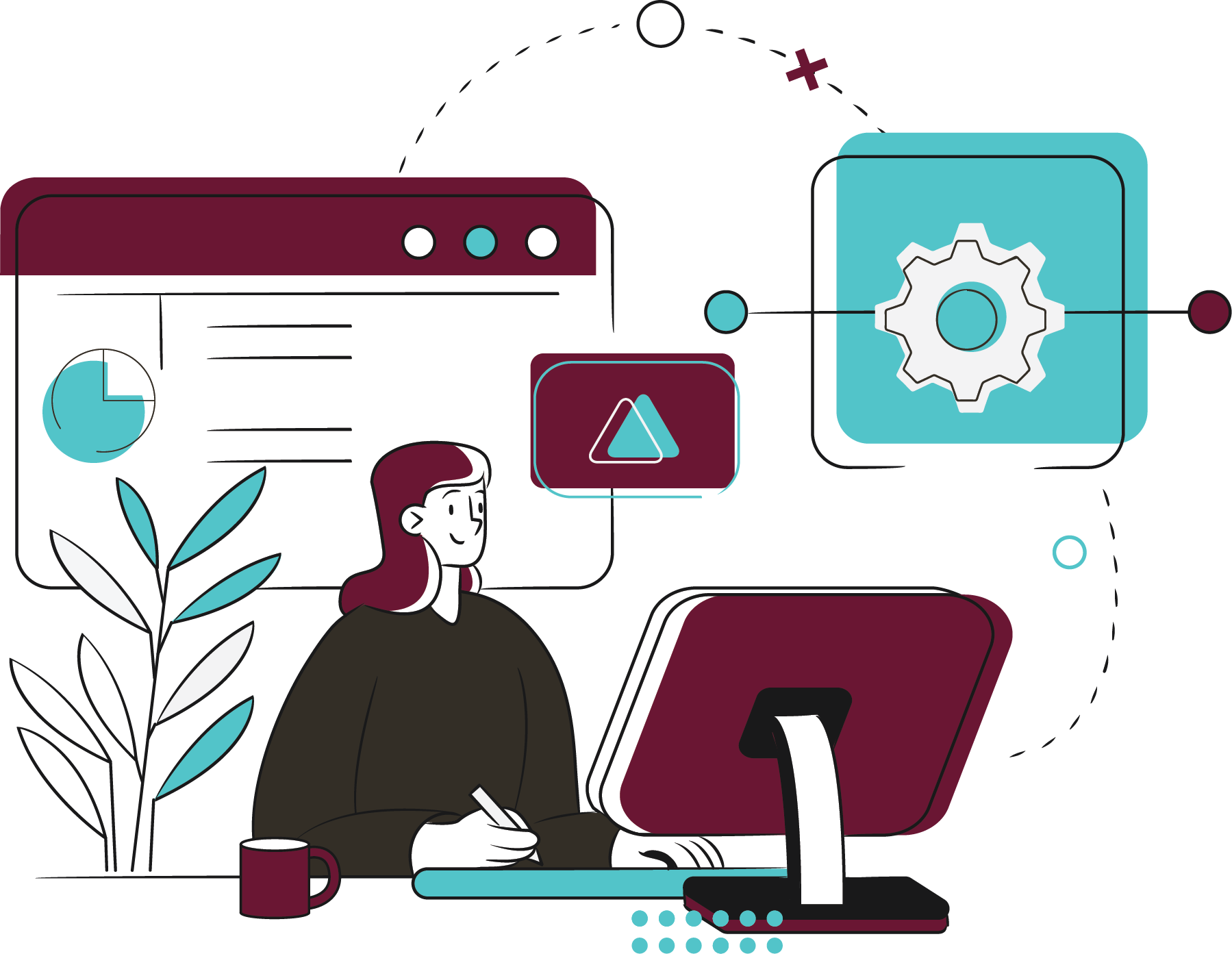What you need to know about Atlassian’s Automation Changes
At the beginning of November, 2023, Atlassian made changes to the way automation rule limits work across Jira products. These changes have the potential to disrupt the way your Atlassian products work and how much you may need to pay to keep them up and running. In some cases, you may need to re-evaluate the way your automations are configured in order to keep the most important ones running reliably. Our quick FAQ outlines the most vital changes to automation limits and how you can mitigate any potential impact.
About Jira Automations
If you're not aware, many Atlassian products have an internal automation engine that allows routine tasks to be automated and run based on criteria you can define. The number of automations you can run each month is limited based on a few different criteria, like the number of users on your instance, and what version of each product you have.
What's changing with Atlassian's automation rule execution limits?
- Historically, rule execution limits were pooled across all your Jira products that used them, including Jira Software, Jira Service Management, Jira Work Management, and Jira Product Discovery.
- Since the changes went into effect in late 2023, each of these products has its own individual pool of execution limits, even if you have several products on a single cloud instance.
- Single project automations automations that only run within a single project historically didn't count toward automation limits. Since the change, they do, along with global automations Automations that run across more than one project. If you were leveraging a lot of single project automations previously, your usage limits will now be affected by these.
- You can see the complete list of changes on this page from Atlassian.
How do I know if I'm hitting my limits?
- Atlassian has created an enhanced usage tab that will show your executions, limits, and allow you to manipulate how many automations can run each month. Watch our quick video or follow these steps to get there (admin permissions required).
-
- Step 1: Open the settings panel in the top right
- Step 2: in the menu that appears, under "Jira Settings" select "System"
- Step 3: In the system settings panel, find and select "Global Automation" from the left sidebar.
- Step 4: A list of automations in place should appear, select the "Usage" tab on this screen to view how many rules have executed this month.
- Step 1: Open the settings panel in the top right
If one of my products hits its limit will other product automations keep running?
- Yes. Now that automation executions have a per-product pool, you only need to worry about hitting limits on one product at a time.
- For example: If you've hit your limits on Jira Software, rules on that product will stop running. Rules you've set up for Jira Service Management will continue to run unless its own limit is exceeded.
If my rules aren't working properly, do they still count toward my limit?
- Rules count toward your limit if they perform any successful action, even if it's not the intended one.
- Rules that fail due to incorrect configuration or other error will not count toward your monthly rule execution limit.
I'm really close to hitting my limit on some products, what can I do?
- It might be enough to conduct an audit of the rules that are running and disable those that aren't necessary.
- To continue leveraging automations over your limit, you may need to upgrade your product edition (from Standard to Premium, for example) or make use of alternative methods to achieve what your automations are doing now.
- If you can't solve it, Reach out to Praecipio.
Get Back to the Work That Matters Most
The Atlassian platform is designed to keep teams connected and information flowing, and while powerful, it’s not a plug-and-play solution. To help you maximize your Atlassian investment, Praecipio takes custom configurations and troubleshooting off your plate so you can get back to the work that matters most.
From cloud migrations to licensing, our Atlassian solutions enable your organization to achieve cost savings, visibility, and connectivity. As an Atlassian Platinum Solution Partner for 15+ years, Praecipio has helped companies like Ginkgo Bioworks and an electric SUV manufacturer get the most out of their Atlassian tools.
Reach out to our team to start putting your Atlassian tools to work for your business.