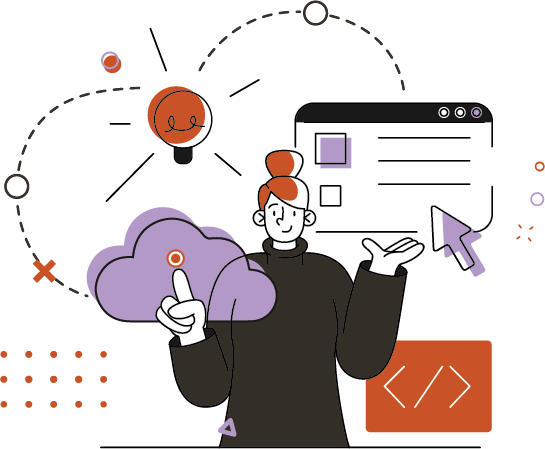Software and data have become the most valuable resources for modern businesses. As such, a central part of your overall business strategy should be fully harnessing the infrastructure on which you host your applications and data. Identifying the right hosting platform – like Atlassian, AWS, or another – enables organizations to remain flexible. It helps them scale successfully, meet their objectives more quickly, and respond with agility to business trends.
Not all businesses are created equally, which is why a “one-size-fits-all” hosting solution doesn’t exist.
In this article, we’ll compare the benefits and drawbacks of hosting on the cloud vs. on-premises specifically related to Atlassian Cloud vs. Data Center. Additionally, we provide insight to help you make an informed decision about which is the best fit for your business.
Cloud vs. On-Premise Data Center
Cloud software is hosted on a third party’s infrastructure and is accessible to an organization through a web server. The underlying hardware is often widely geographically distributed and complies with global regulations.
Traditionally, on-premise software was installed locally on data centers run by the organization. This model of data center has evolved to include “on-premise” data centers that use hybrid or outsourced infrastructures, including co-located servers running your apps, VMs, or private clouds. Although the servers aren’t on a company’s premises, the hardware is physically accessible and on-premises that you can visit and inspect.
Atlassian offers both categories of products for enterprise teams: Atlassian Cloud and Atlassian Data Center. First, let's introduce the options.
Atlassian Cloud
Atlassian Cloud is a delivery model for Atlassian products that hosts software on Atlassian’s globally distributed infrastructure. It enables your company to stay agile and invest more in your core business by freeing up your resources from having to manage security, upgrades, and maintenance.
Atlassian offers a suite of collaborative tools to get work done at scale in a hosted environment. These tools include Jira Software, Jira Service Management, Trello, Confluence, and Bamboo just to name a few.
Atlassian Data Center
Atlassian Data Center is a self-managed solution that lets you control product hosting and perform version upgrades yourselves. Unlike Atlassian Cloud, your company is responsible for managing security, upgrades, and maintenance, but you have the access and flexibility to build a custom-tailored solution. Atlassian Data Center also offers a similar suite of tools for teams to the one available on Atlassian Cloud.
In early 2021, Atlassian began the process of ending support for Atlassian Server, leaving Data Center as the only self-hosted option for organizations joining the Atlassian platform. Organizations with existing licenses can continue to use Server, but support for Atlassian Server products will end in February 2024.
Breaking Down Pros and Cons
Let’s discuss the differences in control and support, ease of deployment, and cost benefits between hosting software in the cloud and on-premise.
Control and Support
Cloud environments are managed by a vendor that offers support, monitoring, and built-in reliability functions. These environments are highly available and can be set up quickly.
On-premise hosting, on the other hand, is controlled by the organization. This means that you can customize your systems and choose which tools to deploy. But this also gives you or an external partner the responsibility of managing them effectively.
Ease of Deployment
Atlassian Cloud and Data Center both present unique challenges when setting up infrastructure.
Cloud infrastructure is the simpler option when starting fresh with a new instance, but any other type of migration requires more careful planning and preparation. Setting up the new instance is normally simple, as it only requires you to sign up for a subscription, choose your configurations and then your new software is in place almost immediately and Atlassian takes care of any installation.
However, if you need to migrate an existing instance, including users, apps and data, you’ll be balancing cost, downtime, and complexity. We don’t recommend doing a cloud migration on your own, so it’s important to bring on a Cloud Specialized Atlassian Solution Partner to help successfully guide you through the migration process.
In contrast, deploying applications on-premise involves setting up new hardware or configuring your existing hardware before you install any software. It also requires you to perform maintenance on your hardware and ensure software is updated and patched.
Even if you choose to deploy your application on a non-clustered architecture, much of this work is time-consuming and requires additional specialized staff. A more complex setup provides all the performance, scalability, and reliability you’d expect from a clustered architecture, but demands a correspondingly greater investment and more work.
To successfully deploy on-premises, you need to hire staff — not only to build and implement your infrastructure but also to maintain it and ensure it meets regulatory requirements. You then need to document and benchmark your existing processes before optimizing your application.
Testing your deployment is the most intensive part of a deployment or migration. It can take 3 to 6 months to fully test your application for functionality, performance, and integration, after which your team is then responsible for ongoing infrastructure monitoring.
If you decide to hybridize your Data Center infrastructure, you can deploy Atlassian Data Center via cloud hosting infrastructure, like Microsoft Azure and Amazon Web Services (AWS). Although this removes the burden of physical server maintenance, migrating is still a work-intensive and lengthy procedure.
Cost
Cloud service models free you from the expense of hardware, software, and additional IT professionals. Many businesses, especially startups and small companies, choose this option for its low upfront cost. The excellent scalability and high availability of cloud hosting are expensive features to achieve in on-premise solutions. You don’t need to purchase the infrastructure (capital expense) with cloud environments — you’re only left to deal with operational expenses.
Atlassian Cloud's monthly or annual subscription model can help organizations save money by eliminating upfront infrastructure purchases. A subscription also includes frequent updates to maintain up-to-date security features, which can become a significant recurring cost if your organization is responsible for its own updates. Additionally, Atlassian works around the clock to ensure that your data is secure, so once again, once less cost that your business has to incur.
On the other hand, some organizations may have specialized needs that require data to remain within their jurisdiction. These companies must typically purchase and maintain all their hardware, ranging from the obvious — like servers, routers, and networking software — to the less obvious and often surprisingly expensive — like HVAC, fire suppression, and backup power solutions. In general, on-premise systems require significantly more upfront capital than cloud solutions.
Although it gives you precise control over your deployment, Atlassian Data Center requires an investment in staff. Even if you decide to run a hybrid architecture and avoid the costs of maintaining physical servers, your team still needs to maintain your infrastructure’s software layer. Security patches, integrations, and network performance become your organization’s responsibility.
Comparing Atlassian Cloud and Data Center
Let’s look a little more closely at Atlassian Cloud and Atlassian Data Center. We’ll evaluate them based on a few factors that most organizations prioritize.
Time and Expense of Initial Setup
Depending on the scale of your infrastructure, setting up an on-premise architecture could take weeks. You need to install and configure all of the Atlassian products and infrastructure you need, and then migrate any data you currently have. You’ll need to do this for every product.
Atlassian Cloud is quicker to set up because Atlassian manages everything for you. If you are starting fresh with a completely new Atlassian instance, you could begin using your Cloud infrastructure within minutes — or seconds, if you use SSO (learn more about SSO here).
If you are migrating your Atlassian instance to Cloud, things get a bit more challenging. While Atlassian itself provides free tools to support your team through the migration process, including the Jira, Confluence, and Bitbucket migration assistant resources. However, even with this help from these tools, cloud migrations present unexpected roadblocks — especially during more complex or specialized migrations.
That’s why we recommend going a step further and getting help from an Atlassian Solution Partner. An Atlassian Specialized Partner in Cloud, like Praecipio, guides you through the entire migration process, sharing their proven expertise to accelerate your journey to cloud. For example, during a migration with Praecipio, any legacy or duplicate tooling is adjusted and your architecture is cleaned up, giving you peace of mind and a refreshed final product at a lower cost than if you were to complete the move yourselves.
Required Skills and Expertise
Atlassian Cloud customers don’t need to manage instances because Atlassian provides and maintains the infrastructure. Cloud services are updated automatically, so you don't have to perform regular maintenance updates or worry about version compatibility.
At the other end of the spectrum, Atlassian Data Center offers more customization options, but it requires a higher level of expertise to manage successfully. You’ll need dedicated internal resources and skilled personnel to install, configure, upgrade and maintain instances.
Security
Atlassian handles all security concerns in its Cloud offering, which includes compliance with a broad set of industry standards, network security scans of both internal and external infrastructure, and regular penetration testing.
One of the main features of an on-premise setup is the additional control you have over your data. When using Atlassian Data Center, you have control over hardware and network security, but Atlassian manages application-level security for you.
Scalability Potential
Atlassian Cloud is inherently much more scalable than a Data Center. Atlassian Data Center also offers a solution with scaling potential, but the scalability is limited to the infrastructure deployed.
When using Atlassian Data Center, you need to forecast and build out capacity ahead of time to meet your predicted peaks. Many data centers are somewhat capable of being refitted to scale vertically, but horizontal scaling demands more space and power. You can easily scale out horizontally using Atlassian Cloud to get higher throughput and configure the environment to accommodate additional resources as needed.
Ability to Work Remotely
Atlassian Cloud is a hosted platform that you can use from anywhere, at any time. Team members can easily access Jira issues, Confluence pages, Bitbucket repositories, and other tools remotely from anywhere around the globe.
Atlassian Cloud also allows you to have teams of any size in the cloud and on-premise, working together in real-time. Employees working remotely can collaborate and access company products securely from mobile apps and browsers without signing in to a VPN.
Data Center lets you stay flexible while retaining control over the security and stability of your instances. You can freely add nodes to your cluster to handle large numbers of geographically distributed users, and then use built-in features like rate limiting to prevent instability caused by external tools, automation, and infrastructure quirks outside of your organization’s control.
You can alleviate some of these concerns by using a content delivery network (CDN) to reduce peak load times on application instances running on Atlassian Data Center. This increase in performance extends to all your users, not just those who are geographically distant from your servers.
Cloud
A business with fluctuating needs requires a tiered pricing solution based on the number of users who access an instance in a certain period.
Organizations often have information spread across several different platforms. Your business may have messages on Slack, spreadsheets in Excel, and other documents in Google Docs. For example, you can bring these resources together using dynamic pages in Confluence Cloud to distribute communication materials and create company policies and marketing plans.
Confluence Cloud is used by many companies — such as Netflix, LinkedIn, Facebook, and Udemy — to create collaborative workspaces and consolidate information into unified dashboards.
Data Center
In contrast, Data Center is better suited for organizations looking to meet specialized needs. It allows businesses to access their system’s back end and databases and create tailored integrations and add-ons.
For example, if you use Jira Service Management Cloud, you’re limited to specific customizations in some Jira plugin features, such as BigPicture Dashboard Gadgets or ScriptRunner scripting functions. However, you can use and freely customize these plugins by using them on Jira Service Management Data Center.
Organizations that want to collaborate with their teams at a high velocity while meeting strict compliance standards can use Jira Service Management Data Center. Instead of having to build in-house ITSM systems, JSM Data Center acts as a single source of truth and allows you to extract and share data between teams without the complex processes of a conventional ITSM platform.
Conclusion
Unless an organization fully understands what it needs from its infrastructure and how the business might grow in the future, it can be difficult to determine whether to move everything to the cloud or run production systems in a data center. To evaluate how you can best serve your customers and employees, you must weigh the increased control and flexibility of Atlassian Data Center against what it could potentially cost your organization to operate out of the Cloud.
Avoiding the switch to Atlassian Cloud will be more difficult to justify in a couple of years as support for Atlassian Server ends. So, organizations looking for longevity have an even stronger incentive to begin their migrations soon. Outside of specialized use cases, it’s often more beneficial to switch over to Atlassian Cloud.
Although migrations have a reputation as formidable undertakings, there’s no need for them to be overwhelming. The tools provided by Atlassian offer a good starting point for simple migrations if your IT department is provisioned to handle the risks.
However, working with an Atlassian Solution Partner like Praecipio to help with your migration will save you a lot of time and headache. Experienced migration experts provide peace of mind by helping you mitigate potential risks and by supporting your teams throughout the entire process, from deciding on the best migration strategy to onboarding users in the days following a migration.
If your organization is ready to migrate to Atlassian Cloud or Data Center, reach out to the Praecipio team to learn how we can help you achieve a successful migration.