In our previous article on the magic of the Atlassian ecosystem, we explored the power of Atlassian for teams across the organization. We introduced several Atlassian products that work with the “Jira brain” and shared how ‘cross-product automation’ empowers teams to break out of silos and collaborate seamlessly. In this follow-up article, we’ll explore a scenario that many organizations face all the time and how Jira Software (JSWJira Software), Jira Service Management (JSM Jira Service Management), and Jira Work Management (JWMJira Work Management ) operate together using cross-product automation to help everyone complete work.
| Update: On May 1, 2024, Atlassian announced they would combine Jira Work Management and Jira Software to create a unified Jira platform where all teams can manage and complete work. Read more in Atlassian's blog post about the next era of Jira. |
A Likely Scenario For Departments Using Cross-Product Automation
Let’s return to Example Inc., our previously-used fictitious company. A common task their HR team needs to complete is the onboarding of new employees. Imagine all the things that go into doing that.
- They need to pass an interview.
- They need a laptop preloaded with the required software.
- They might need a desk space.
- Their direct manager needs to be informed of their start date.
Because the HR department can't take care of all of these things alone, they need to call out to others in Procurement, IT, the new employee’s department, and other HR team members to ensure the company is ready for their new hire's first day. A special workflow can be set up in Jira (meaning any of the Jira products mentioned) to automate these items for all departments involved. Let's plot out what that workflow looks like for all these different team members:
- The HR manager receives notice that a new employee has been selected for hire.
- In JWMJira Work Management , they'll create a new task in the HR project with a predetermined task type called 'onboarding.'
This task type automatically creates a series of subtasks in the service queues of those who need to address them, including Procurement, IT, the department the new hire is going to, and other HR team members. - From here, the Procurement department gets a "buy a new laptop" task via JSM Jira Service Management’s service queue, including the kind of hardware specs the new hire will need based on the role the HR manager included in their 'onboarding' task.
- Once the laptop has been acquired, the task gets marked complete by the Procurement department. The HR manager will see when that subtask is completed on their onboarding task; Jira keeps them in the loop automatically.
- The IT department then gets notified via their service queue in JSM Jira Service Management that a new machine has arrived and needs to be set up for the new hire, complete with info on the required software for their new role.
They take care of that and mark the task as complete. The HR Manager gets the memo automatically. - Another HR team member receives a task in JWMJira Work Management to set up a new desk space in the Development department. Instructions include picking up the new laptop from IT, sanitizing the space, and stocking it with office supplies.
- They complete the task, marking it accordingly in JWMJira Work Management . Once again, the HR Manager is automatically notified.
- Because our new hire is going into the Development department, the Development Manager gets a task assigned to them in their "team" project in JSWJira Software to set up a meet and greet with the team on the new hire's first day.
- When the Development Manager completes this task, the HR Manager gets notified that their 'onboarding' parent task is now complete, and they're ready for their new hire to hit the ground running.
- It doesn't stop there. When the new hire starts working, they can immediately have a set of first-day tasks assigned based on the onboarding task HR created, which could include reading important employee information or forms that need to be completed, all housed in Confluence.
That was a lot to illustrate how Atlassian's cross-product automation works, so here's a quick overview of what the top-level workflow looks like in JWMJira Work Management . As a task transitions through these statuses, subtasks are created and assigned according to the parent task's status.
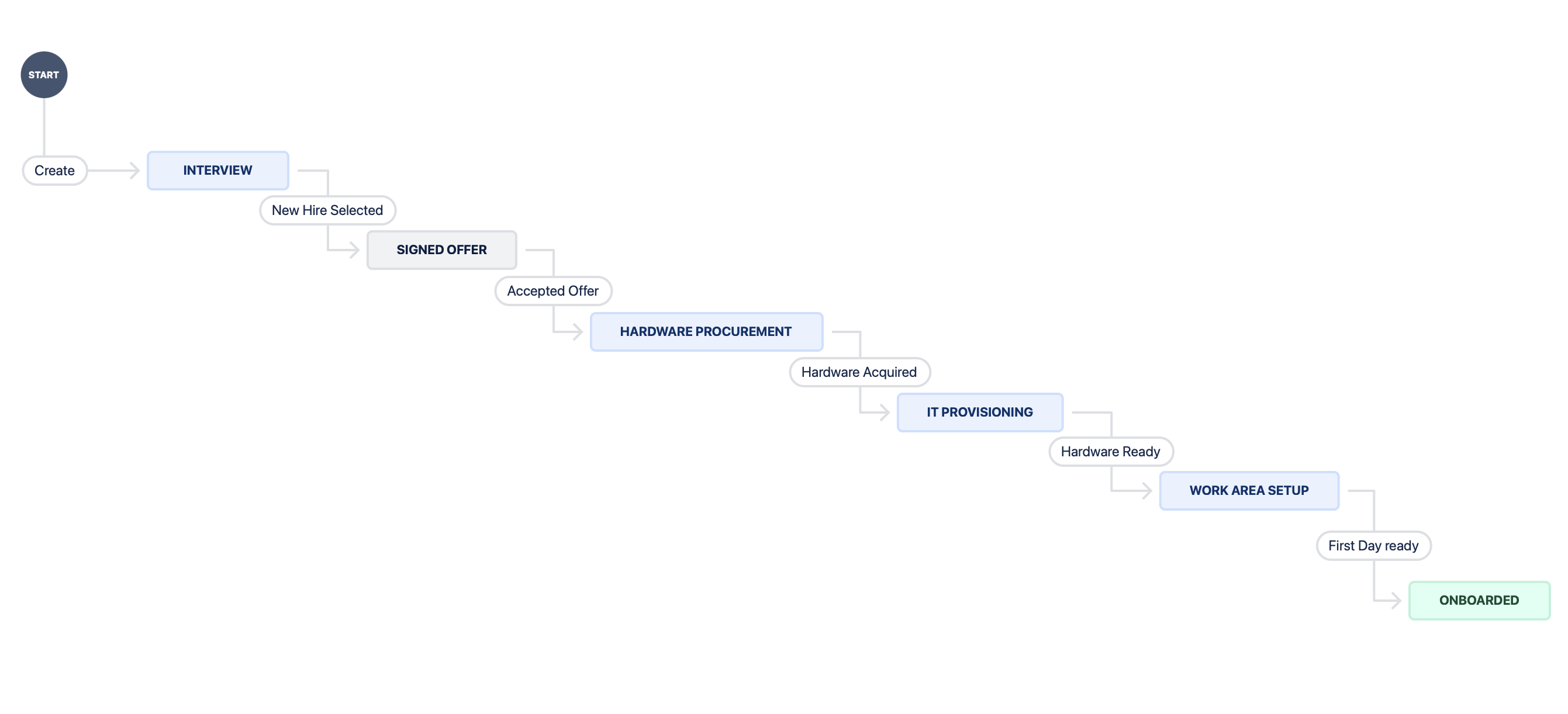
This example has a lot of things in the background we haven't explained here (like how an HR onboarding task knows what software a Development team member needs. Check out our article on Atlassian Assets to learn more about improving your asset management strategy.
We won't sugar-coat the need to set some of this stuff up in your Jira backend in advance. The good news is a lot of what's mentioned here regarding all three Jira products comes with excellent project templates and workflows that take care of cross-product automation right out of the box. Between that and Jira's ability to configure those templates according to the particulars of your organization, it's no wonder why Forrester has named Atlassian a Leader in Enterprise Service Management. Take a look at this article to see how you can get the most out of your JSM Jira Service Management automations.
Sounds Great, But Atlassian Looks Expensive
Hopefully, after going through our example scenario above, you’re starting to understand the overall appeal of Atlassian’s interconnected products. All that cross-product automation must come at a premium, right?
Not exactly. Atlassian's Cloud pricing model works monthly per user or via annual user tiers. You can decide to pay how you like, but if you're budget-conscious, a partner like Praecipio can help develop a licensing strategy to ensure you pay for only what you need. There are quite a few financial advantages to working with an Atlassian Solution partner to purchase Atlassian products, and less costly implementation is just one of them.
When taken together, it can be difficult to compare Atlassian's ecosystem against other competing offerings, mainly because most only offer one or two facets of what the Atlassian ecosystem can support. Trying to unite DevOps with ITSM and non-technical teams is an expensive headache for many companies today. In an effort to compare apples to apples, JSM Jira Service Management's ITSM solution is notably less expensive in implementation and recurring costs compared to other leading ITSM tools like ServiceNow. If you're already leveraging other Atlassian tools like JSWJira Software or Confluence in your day-to-day, adding JSM Jira Service Management for ITSM teams is the path of least resistance, especially if cross-team collaboration is important. Competing platforms like ServiceNow can coexist with Atlassian's products, but at an additional cost in time and money to make it seamless.
The other thing that's important to note is the overall scalability that Atlassian's cloud offerings provide. Gone are the days when three-year contracts would tie an organization down into retaining tools they're not happy with. Your cost on Atlassian Cloud tools can be directly proportionate to the number of users and number of products (on a monthly plan), meaning companies that are growing can only pay for what they need, effectively solving many work management challenges across several departments with a single monthly invoice.
Bringing It All Together
Many more Atlassian products with cross-product automation are available, like Opsgenie, which comes bundled with JSM Jira Service Management Premium to help service teams swarm major incidents, or Statuspage to keep customers informed about outages and deflect service requests. Nearly all of Atlassian's products are tightly integrated with each other to give organizations a fully featured, fully compatible suite of work management products your teams will love working together with.
You don't have to buy it all at once, though. Many organizations start by putting JSM Jira Service Management and Confluence in place to help IT service teams do their jobs, then expand that deployment to other groups using JSWJira Software and JWMJira Work Management . Atlassian's magic allows you to start where you are and continue building, encouraging adoption until your organization is a unified machine.
Is your organization stuck with siloed tools that impede cross-department collaboration? Praecipio has helped some of the biggest names in the world implement Atlassian’s collaborative ecosystem of tools. Reach out to see how we can give your organization a little magic of its own.
