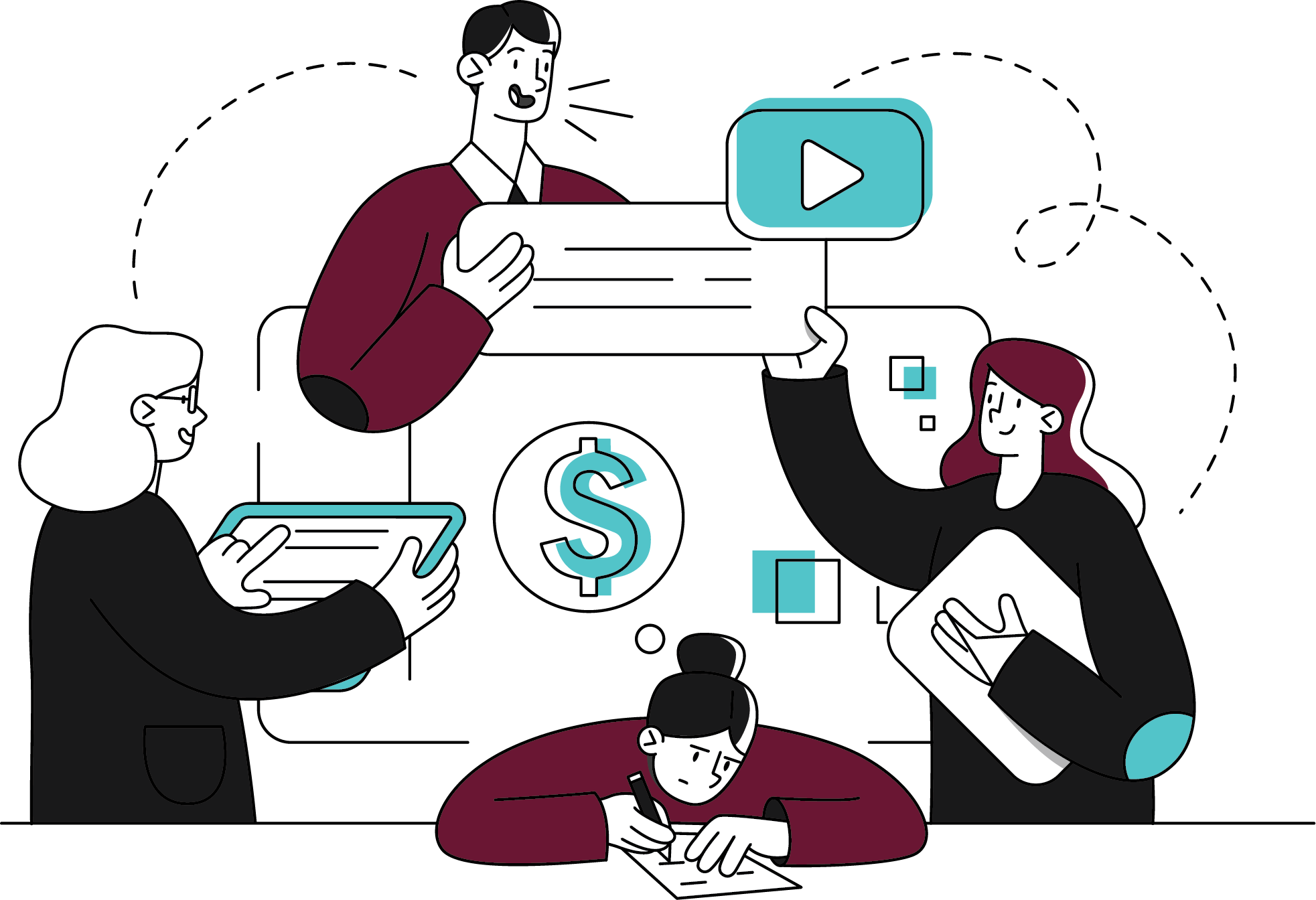Introduction
If you're using Atlassian products, it’s imperative that you migrate your instance to Data Center or Cloud as soon as possible to stay supported.
We know a move like this can seem overwhelming, but it doesn’t have to be. We’ve compiled a list of the most frequently asked questions from our customers about your options, the cloud migration process itself, and the tools available to help.
This is part one of the FAQ, which covers the basics of cloud migration. For more detailed questions about the process and how it works, check out Cloud FAQ Part 2: The Details.
To learn how Praecipio can support your cloud migration, visit Atlassian Cloud Migrations.
How does the end of Atlassian Server support affect me?
As of February 15, 2024, Atlassian and its Marketplace Partners no longer provide technical support for any issues, security updates, or bug fixes for critical vulnerabilities for instances running with a Server license. Your third-party add-ons (or apps) may also stop functioning.
Customers have two options to stay supported:
- Move to the Atlassian Cloud platform. This is the most feature-rich option. Atlassian maintains the software and infrastructure.
- Move to Atlassian’s Data Center platform. This is packaged to run on your hardware (or any supported infrastructure you provide).
How do I get started migrating to Atlassian Cloud?
A typical cloud migration takes at least nine months, depending on your migration complexity, which can be impacted by factors like user count, third-party apps and integrations with other products.
Moving to Cloud provides enhanced security, better reliability, ease of management and accelerated innovation. For more on the benefits of Atlassian Cloud, read Pros and Cons of a Cloud Migration and our ebook, Leveraging Atlassian Cloud to Accelerate Business Value.
We recommend starting now to avoid any security incidents or bugs that Atlassian and its Marketplace partners will no longer fix. When you partner with Praecipio, we’ll begin by assessing your team’s Cloud readiness, which will allow us to build a timeline specific to your organization. We can support your data migration with everything from planning guidance to specific tasks, to running the full process end-to-end. You might also want to check out our ebook, 6 Steps to a Successful Cloud Migration.
Is it too late to start the migration to Cloud?
A typical migration takes anywhere from 3 to 9 months. Depending on complexity and your specific situation, we’re able to complete some migrations in as little as one week. It’s rarely too late to start a cloud migration, even if you're running on an unsupported Server instance. To estimate a realistic timeline, you’ll need to assess your specific situation to determine how urgently you need to get started. The migration path can be long, especially if you have a mature, highly customized or highly integrated Jira instance.
When you partner with Praecipio to manage your end-to-end migration, you can rest easy knowing your migration is being handled as efficiently as possible.
What is data migration?
Data migration is the process of moving data from one location, format, or application to another. When performing an application migration to Atlassian Data Center or Cloud from a Server instance, you’ll also need to carefully migrate all of your data. You can learn more in our webinar, Atlassian Cloud Migration Q&A.
The data migration process is a four-phase journey that takes up to nine months from start to finish, with most migrations taking between 3 and 9 months. The duration depends on complexity and number of users. Data migrations can be complex, as they require you to move all of your data from on-premise to Cloud.
When you work with an Atlassian Platinum Solution Partner like Praecipio, the data migration process goes much more quickly and easily – some migrations take us as little as one week. We’ll work with you and Atlassian to ensure your move from on-premise to Cloud is seamless. For more on how to achieve a successful data migration, download our ebook, 6 Steps to a Successful Cloud Migration.
What if I don't have the resources to migrate data?
If you don’t have the people or time to migrate to Cloud, you’re not alone. Many organizations lack expertise in cloud migration. That’s why Atlassian has Solution Partners like Praecipio, who specialize in cloud migration consulting and can take on everything from initial assessment to specific tasks and end-to-end support.
For more on how Praecipio can help, check out our ebook, 6 Steps to a Successful Cloud MIgration.
What research can I do to be ready for my Atlassian Cloud Migration?
You can reduce the risk of running into issues, or the migration failing, if you conduct some manual checks in your Server and Cloud sites. This includes checking for group name conflicts, space key conflicts, and running a test migration.
You can also download Atlassian’s on-premise to Cloud migration checklists for free in addition to utilizing the Jira and Confluence integrated cloud migration assistants. Perhaps the best way to understand all the implications of a data migration is to talk to the experts at Praecipio. We know how to prepare you and your data for migration, and can ensure your experience is seamless. That’s why we have a 100% Cloud Migration Success rate.
Can I add new app installation to a cloud migration?
It’s common for organizations to use cloud migrations as a sort of fresh start, perhaps installing new, more useful cloud-first apps or implementing best practices for cloud-ready apps and services.
Praecipio can help you make the most of your investment. For more information check out our ebook: Leveraging Atlassian Cloud to Accelerate Business Value and our webinar, Maximize Business Value & Improve Agility with Atlassian Cloud.
Understanding Cloud vs. On-Premise
What's the difference between on-premise and cloud?
To understand the differences between on-premise and cloud, it helps to start with a definition:
On-Premise means on your own physical hardware or virtual machines. Today, many on-premise instances use hybrid or outsourced infrastructures, including co-located servers running your apps, VMs, or private clouds. Although the servers aren’t on a company’s premises, the hardware is physically accessible somewhere that you can visit and inspect.
With an on-premise installation, all of your data stays at your organization, but you also incur some risks. Chief among these is that the application server is a single point of failure, so it can’t support high availability or disaster recovery strategies. You’ll also need specialized staff to maintain your on-premise infrastructure.
Cloud refers to software hosted on a third party’s infrastructure. Cloud software is accessible to an organization through a web server like AWS (Amazon Web Services) or Azure. The underlying hardware is often widely geographically distributed and complies with global regulations. The cloud is also known as Infrastructure-as-a-Service (IaaS). Many organizations are choosing a cloud provider because it is often more cost-effective than physical hardware.
When moving your Atlassian applications from your server, you can choose between Data Center or Atlassian Cloud. Data Center can run on your own infrastructure (on-premise) or a public cloud provider. Cloud is only available as IaaS. Cloud implementations offer several benefits, such as enhanced security, better reliability, simplified administration, and more innovative new features. Learn more about the Pros and Cons of an On-Premise to Cloud Migration.
Can you compare Private Cloud vs. Public Cloud vs. Hybrid?
Differentiating between the different cloud options is a common question. The public cloud is delivered via the Internet. Access is shared across individuals and organizations. Examples include AWS and Azure.
Private cloud solutions are those dedicated solely to your organization. Atlassian Cloud is a private cloud; so is Praecipio’s Cumulus. Your instance is dedicated solely to your organization, but the cloud itself is built on AWS technologies. Cumulus provides scalable cloud hosting for your applications and is built to ensure 24/7 availability. Our managed hosting delivers Data Center editions for Confluence, Bitbucket, Jira software, Portfolio for Jira, and Jira Service Management without the hassle and costs. And all of your data will be safe and sound.
Hybrid clouds combine on-premise with public cloud. Your load balancer prefers local servers, but if none are available, you have a backup.