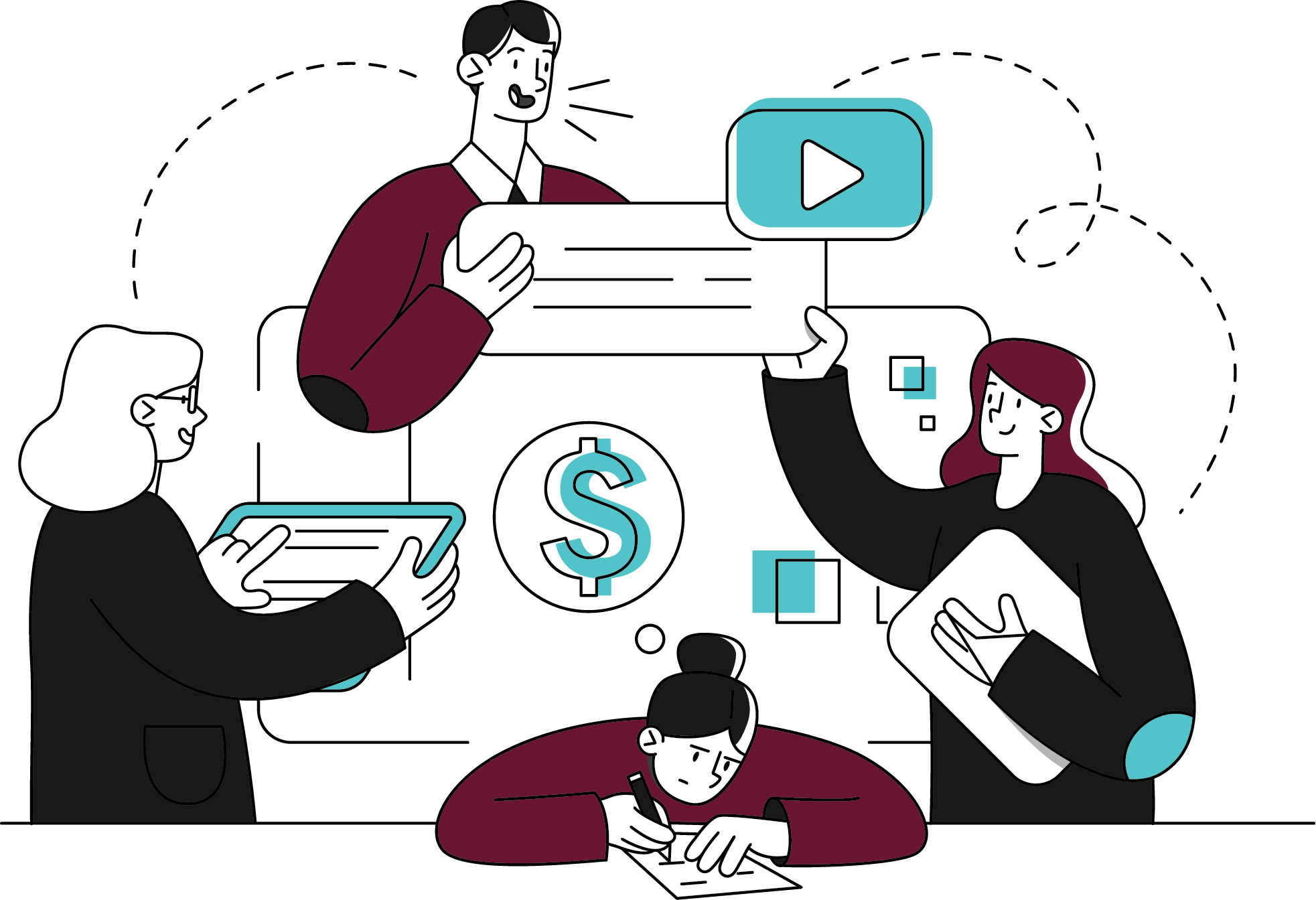Atlassian Assets for Jira Service Management is a powerful tool and value-added feature of the Jira Service Management platform. Many organizations use the tool to track assets like company-owned IT equipment: laptops, cell phones, and even servers. Tracking IT assets is one of many ways that organizations can leverage Assets to improve the asset management lifecycle and make strategic business decisions.
In this article, we'll explore how to deploy an IT asset management strategy with Assets for Jira Service Management and illustrate its effectiveness with examples based on real-life use cases from our customers over the years.
What is IT Asset Management?
Atlassian describes IT Asset Management (also known as ITAM) as the process of ensuring an organization’s assets are accounted for, deployed, maintained, upgraded, and disposed of when appropriate. Put simply, it’s making sure that the valuable items, tangible and intangible, in your organization are tracked and being used.
Assets have a lifecycle. They are generally purchased, have a useful deployment lifespan, and are typically retired at some point. When these devices exist on-premise in an office or other facility, they can be straightforward to manage. You’re likely already familiar with this type of asset.
In today’s remote world, however, asset management is much more complex. Now, an organization’s asset management practice extends far beyond the hardware that’s issued with an official IT stamp of approval and an asset tag. Subscription-based software and employee expectations to customize the tools they work with present new challenges. The way modern teams work requires that IT teams be flexible and adapt their asset management process to support the strategic needs of the business.
Enter Assets for Jira Service Management. Assets is included with the premium tier of Jira Service Management, Atlassian’s leading ITSM platform. Assets helps teams seamlessly manage their assets, even with today’s growing ecosystem of IT infrastructure.
Assets for Jira Service Management
With the ability to create asset schemas, asset types, and attributes quickly and easily, IT managers can adapt to these new requirements and extend the business capabilities beyond just the physical stuff.
Let’s say we are onboarding a new employee named Jackie Nguyen. She will need a laptop and access to a few different IT apps and services. We need to check our inventory to make sure we have an appropriate laptop that is ready to be configured or assigned. Then there is the set of software and system access that is needed, and there could be many more tasks that go into this onboarding process. A disciplined approach to the Assets features in Jira Service Management can streamline this otherwise confusing process – even more so when combined with automation.
As part of our onboarding process in Jira Service Management, we could automate a few subtasks, allow for approvals, link data in Assets relationships, and take our previously tedious onboarding process and recreate it in a scalable way that reaches across various teams and data sources at the enterprise level.
Understanding Subtasks and Responsibilities in Assets
To start, we might want to create subtasks for simplifying things a bit. Here are a few examples of these tasks and the teams that might handle them.
|
Onboarding Task |
Responsible Team |
|
Procure and prepare laptop for employee |
IT Provisioning |
|
Request access to internal IT systems |
IT Operations |
|
Add user to business applications |
Shared Services |
|
Send new employee swag kit |
Marketing |
|
Assign onboarding training modules |
Human Resources |
At various stages in the main onboarding workflow, we can have these subtasks created through automation. All these subtasks can leverage the Assets schemas in Jira Service Management. In our fully fleshed out Jira Service Management implementation with Assets, the reporter of the initial onboarding request specified a few things on the initial data entry form.
These included details like what region the employee is located in, what their department is, what their role is, who their manager will be, and a few other key items. In our example these can all be asset types! They can all relate to create the spiderweb of attributes and details needed for all the subtasks and beyond.
Let's revisit some of the onboarding tasks we mentioned earlier.
To procure and prepare the laptop, IT Provisioning would need to know what model the new employee needs. Rather than create an email to ask what to provision, that team knows the employee’s department and role. In this case our new employee, Jackie Nguyen, will be the Senior Creative Director for the Marketing team. In Assets, this will correspond to a particular set of hardware and software the employee will need as a standard kit for the role, like a high-end laptop, external monitor, licenses for Adobe Creative software, etc.
The IT Provisioning team will not need to look this information up since it will be contained in their provisioning Jira Service Management ticket automatically. Efficiency for the win! The Provisioning team can then select a laptop from the assets available in inventory and assign it to our new Senior Creative Director.
Similarly, the IT Operations team’s subtask will list all the specific tools and access levels the new employee will need. All of this will be fully documented, and revision controlled so the IT Ops team can pass their SOC or other audits in flying colors.
In our fictional enterprise, a shared services team manages granting access to the various software apps our employees use. Our Shared Services subtask will contain all the details needed to ensure that Jackie Nguyen can start using all her critical business tools on day one. Once again, the Shared Services Applications Catalog in Assets will provide all the key Software subscriptions needed for the new hire
Our marketing team will send over an awesome swag bag containing all the right goodies, including a few clothing items that are also managed in the Assets inventory. Maybe a director-level employee gets specific perks or swag items. Our Marketing task will detail all these items. (We can also set up Assets to be a branding standards catalog, but that is a job for our new Senior Creative Director).
New Hire Training with Assets
Finally, everyone’s favorite part of onboarding… New hire training. The Assets tool has been configured with required training modules by role. These tasks can be assigned directly to our new hire to satisfy all the HR Training requirements and be completed during those first few days.
When Jackie finishes these training modules and marks them as complete in her Jira Issue, the training task can be reviewed, approved, and resolved by our HR Rep. Once everyone completes all the onboarding tasks, and the various internal teams all do their things, we can look at the Jackie Nguyen object in Assets and see all the interdependencies we have created. You can get a bird’s eye view into when she was onboarded, who her manager is, what model her laptop is (how much did it cost, and what support tickets have been created against it), what apps she uses in her role, if she has completed all required training modules, and much, much more.
Your enterprise can track more than just laptops and servers with Jira Service Management and Assets. Assets can connect all areas of your organization and help you make sense of all the details and complexity that come with running a modern business.
How to Improve Your Asset Management Lifecycle
Implementing an asset management strategy with the right technology is essential for modern organizations that want to scale service management practices. Assets is a built-in feature with Jira Service Management premium, and centralizes data for company assets – from computers to software licenses and office furniture – and provides powerful insights that enable real-time decision-making.
Want to learn how Ginkgo Bioworks finally got rid of using spreadsheets to manage assets? Watch this on-demand video from Team ‘23 to see how the leading biotech company configured Assets with Jira Service Management to improve productivity, collaboration, and big-picture visibility for teams.
Reach out to Praecipio if your organization is ready to move your asset management strategy forward with Atlassian’s Assets and Jira Service Management.